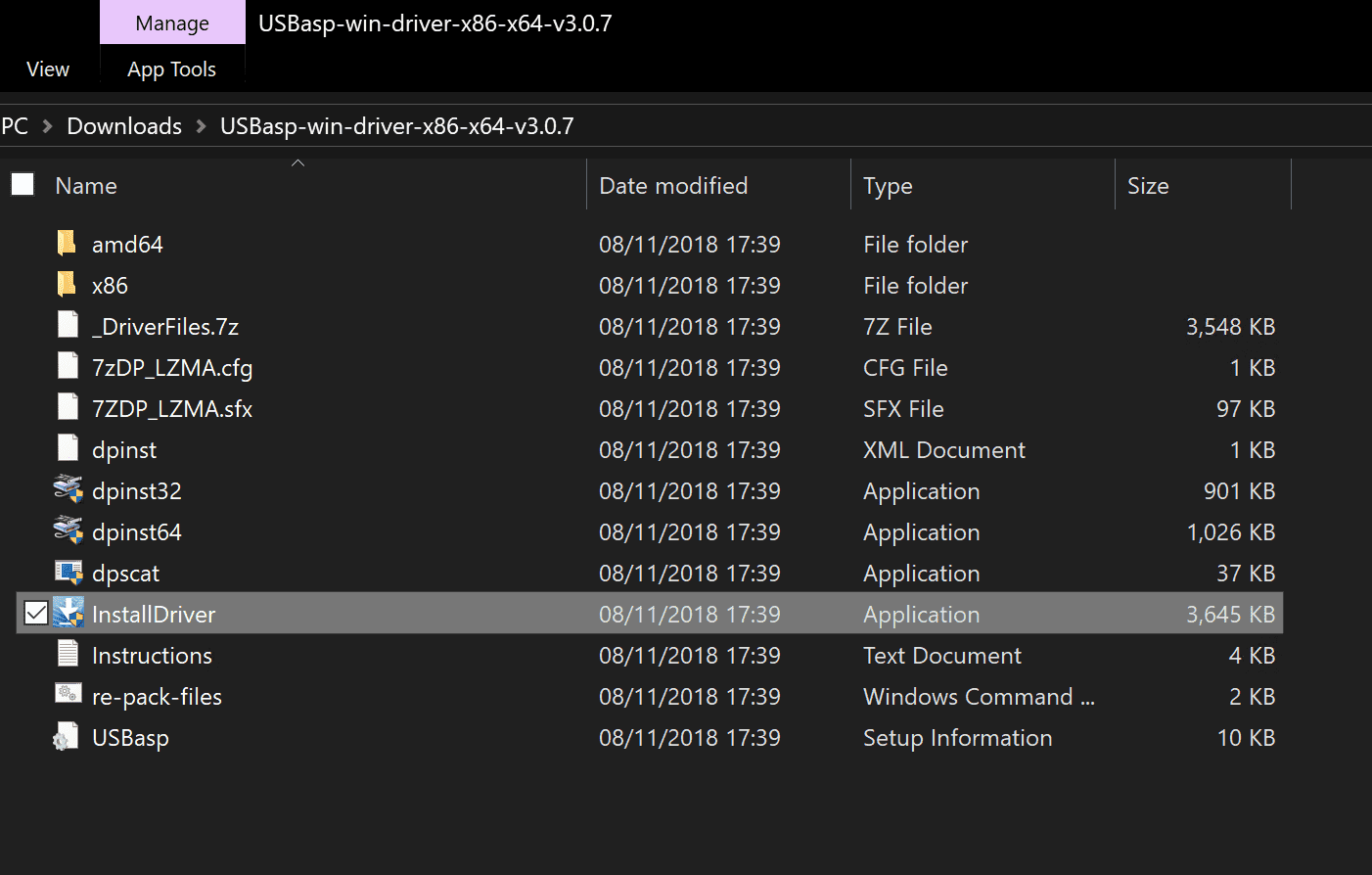Troubleshooting Issues with the ATmega

The following cases are based on the responses I got, I wil post them here so that anyone who gets the same problem will be able to resolve the issue.
1) avrdude.exe error: program enable: target doesn't answer. 1
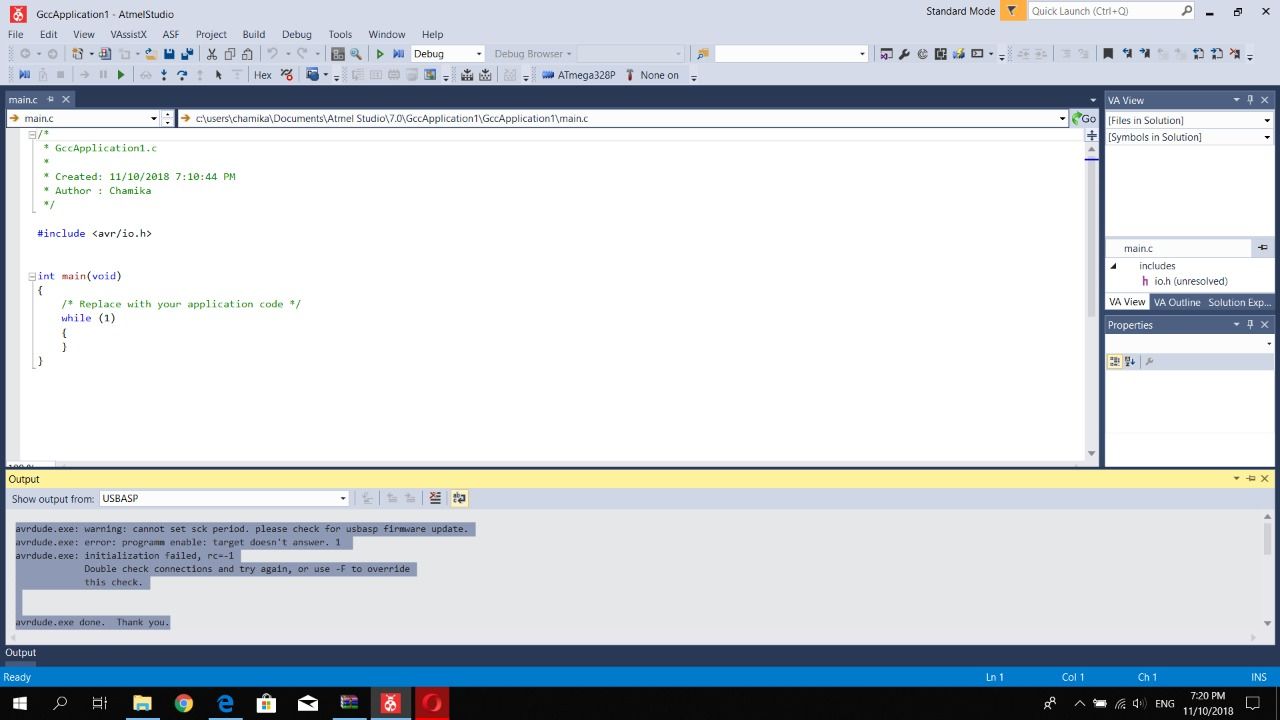
- ⚠️ If you get this error by just uploading the default code, it's highly likely that there is a connection problem with the MCU. If you're using a breadboard, please double check the connections.
- ⚠️ Check whether you have selected the correct MCU for the project in Atmel studio.
- For more information refer this link
2) avrdude.exe error: could not find USB device "USBasp" with vid=0x16c0 pid=0x5dc
This is due to a driver issue. Hasindu, had this issue because in the step of installing USBasp Drivers, he had selected the option to download from the internet. However those drivers didn't work. So, to resolve the Issue, we had to uninstall the drivers from the device manager and Disable Signed Driver Enforcement then perform the steps described in the first tutorial to install the drivers again.
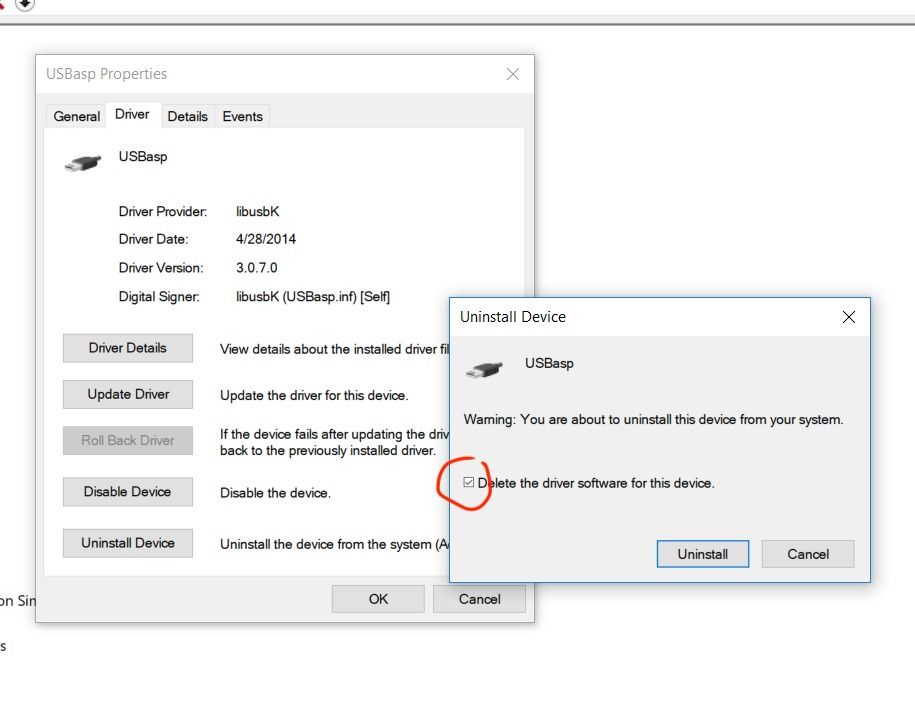
if USBasp is not listed in the device manager, manually install them from the downloaded drivers folder